
Schedule a demo with us
We can help you solve company communication.
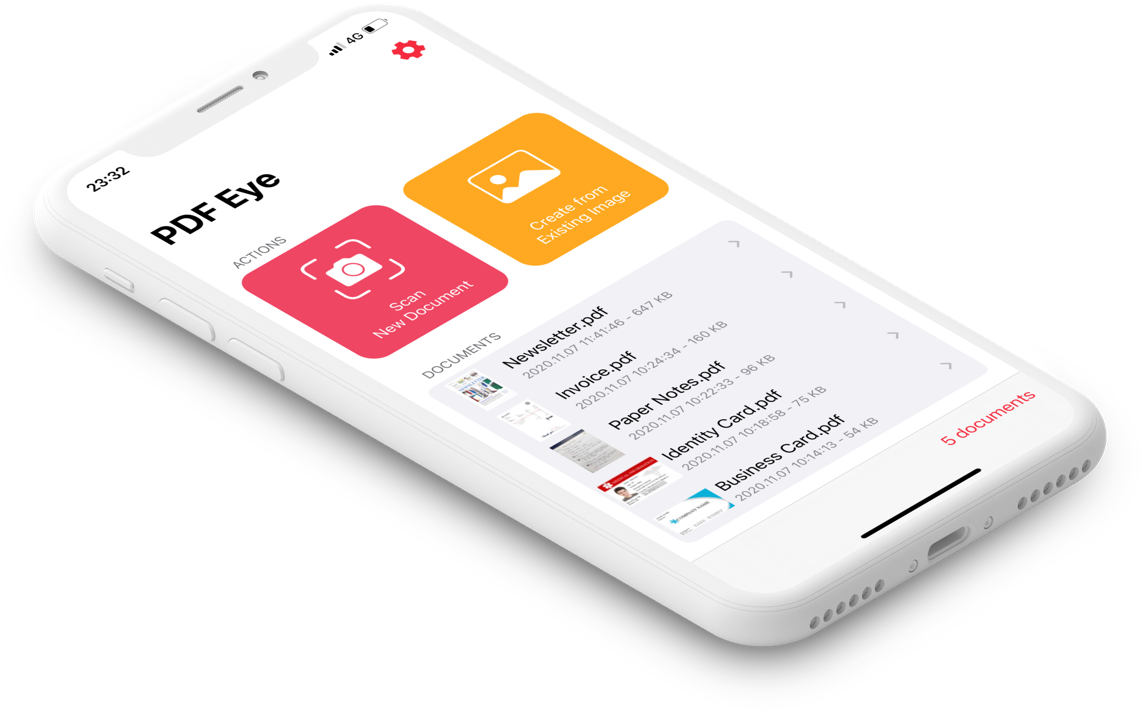
PDF Eye offers you a shining document scanner app combined with a powerful text editor for iPhone, iPad and Apple Silicon Mac.
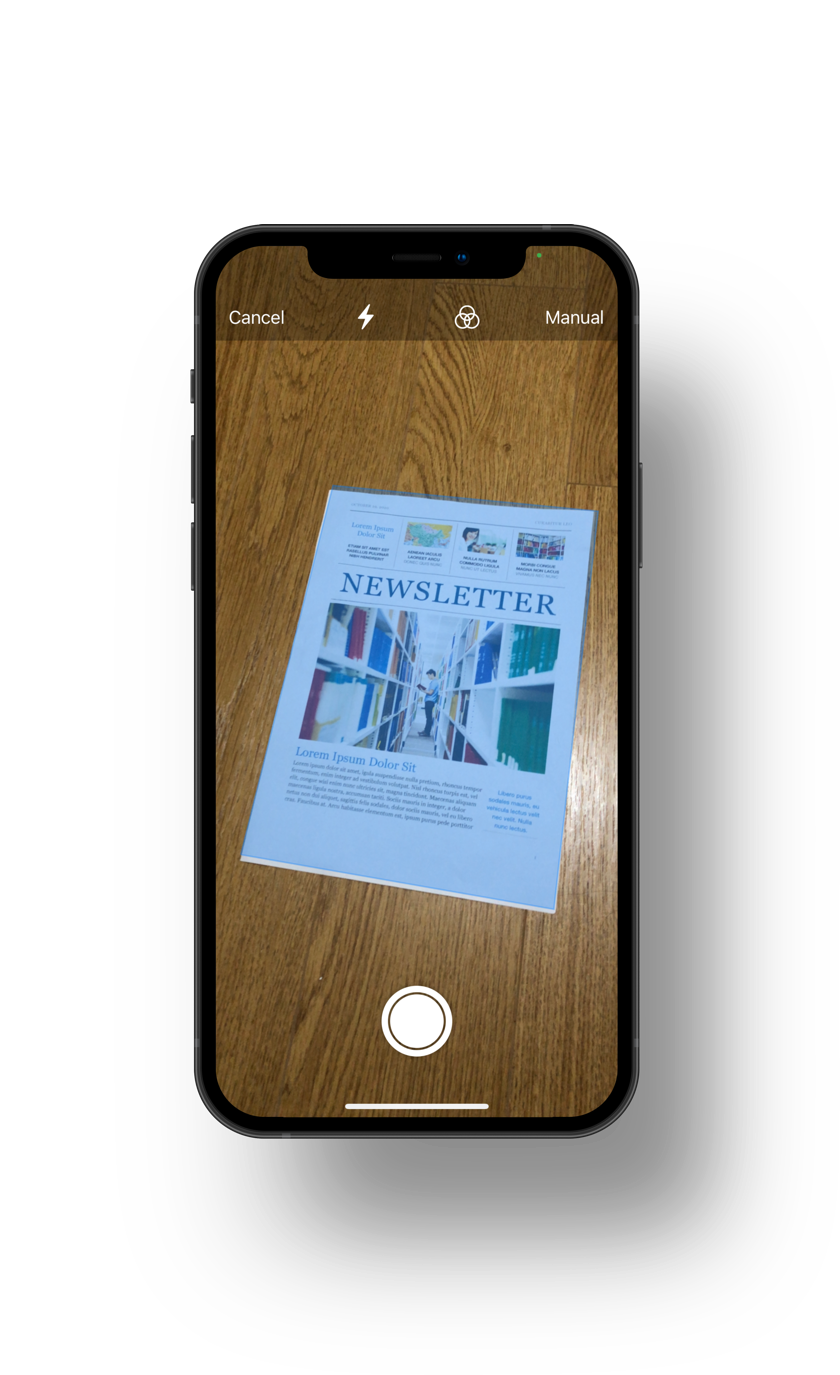
You can scan pages, IDs, receipts, notes or any other kind of printed documents using your device camera. Also you can use your existing photos to create digital documents.
Auto/Manual Edge Detection
Color Filters
Custom Page Sizes
Custom Page Orientation
You can create digital PDF documents which contains real text objects. They are editable and searchable.
Step 1Text contents, sizes and positions are determined using OCR technology.
Step 2Image presentation of texts are erased from the image using Artificial-Intelligence or a desired background color.
Step 3Then real text objects are placed on their places.

Imagine you can change a text in a printed document. PDF Eye allows you to do this very easily. Thanks to its integrated text editing tool, you can edit the scanned pages, change texts or add new texts using it.
Change Font, Size and Color
Change Text Positions
Align, Distribute or Merge Text
Align Text Layout
Change Text Background
Add/Delete Text
You can create digital PDF documents which look like identical to scanned image. They are searchable, because they contain transparent text layers.

Text contents, sizes and positions are determined using OCR technology.
Invisible text objects are placed over corresponding image presentation of text.

You can sign documents or highlights text using powerful Pencil Kit tool. Even you can draw free shapes correct the scanned image problems.

PDF Eye detects any text on scanned documents. You can export it based on page or doc level. Or even you can copy any text from text-based documents.

You can easily share documents via mail, AirDrop or with any other compatible app. Also you can save documents using Files app.